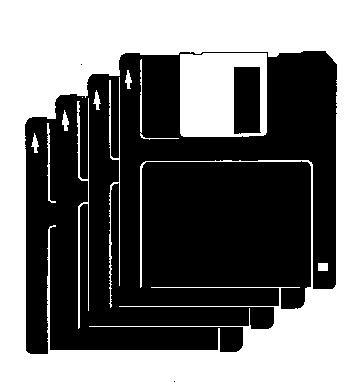
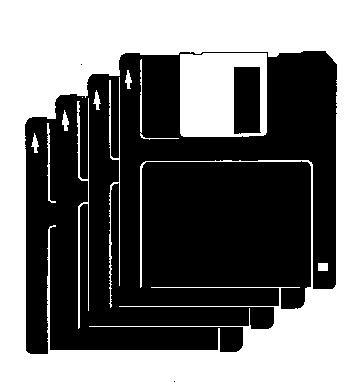
A. It depends on which on-ramp you use 1. Service providers usually have sophisticated, very easy to install software, custom taylored to their service which makes any other software unnecessary 2. Access providers, on the other hand, usually hand out shareware and freeware, which is less sophisticated and requires more effort by the user 3. The following references deal with the latter. There are actually several components, though some features may be combined in one software package a. Dialer w/ TCP/IP Stack b. Web Page Browser } Minimum to start c. Email Reader/Composer d. FTP Program e. Terminal Emulator f. News Reader }These can be added later! g. IRC Chat Program h. Inet telephone, etc. B. The PC Platform 1. Windows 3.x a. The Dialer/Stack * Trumpet Winsock * Netmanage/Chamelian * MicroSoft Shiva * Netscape (built into browser) b. The Browser * MicroSoft Explorer 2.1 * Netscape Navigator 2.0 * Netmanage Web Surfer (avoid) c. Email * MicroSoft Email * Eudora (my favorite) * Netscape (built into browser) d. FTP * CuteFTP * WinFTP 2. Windows95 a. The Dialer/Stack * The one that comes with Win95 is great and seems to work with everything b. The Browser * MicroSoft Explorer 2.0 or later for Win95 is acceptable (now comes with Win95) * MicroSoft Explorer 3.0 is better (download for free) * Netscape 2.0 or later is very good, also c. Email * You can use MicroSoft Exchange that comes with Win95, but it is a bit touchy to set up and keep working * Explorer 3.0 and Netscape 3.0 have fine mail readers built into their browsers * I like plain old 16 bit Eudora on Win95 d. FTP * CuteFTP * WinFTP C. Macintosh Platform 1. Dialer/Stack * MAC PPP Dialer * Free PPP 2. Browser * MacWeb * MicroSoft Internet Explorer for MAC 3. Email * Eudora Lite
| Opening Page | | Christian Education | | Networking & the Internet | | My Background | | Hobbies & Interests |