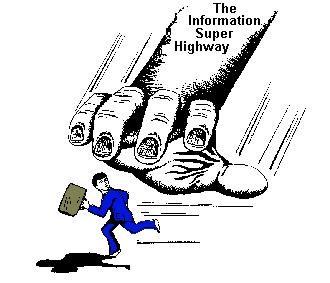
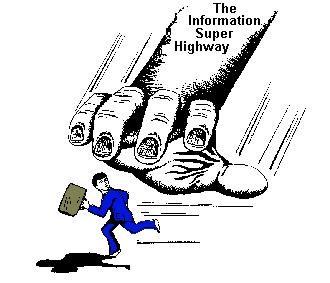
A. The Features Built into Your Browser 1. The "HOME" button 2. The "FORWARD" and "BACK" Buttons, Just like the TV Remote 3. The "DIRECTORY" Buttons 4. Viewing the source code 5. Cutting & Pasting 6. Printing B. Basic Terminology (See Glossary of Internet Terms, for others) 1. URL - (Univeral Resource Locator) Standard WWW address notation 2. http: - (HyperText Transport Protocol) Tells computer to look for HTML file 3. html - (HyperText Markup Language) Root Language/file format of Web page documents 4. "dot" - means a standard period on keyboard, acts as a delimiter C. Items you can purchase 1. Web Addresses in Books (WWW Yellow Pages) 2. Web Addresses on CD-ROM (Advantage-Addresses can be read directly by browser) 3. Disadvantage - Often many site address change by the time they are published by traditional means D. The Services Provided by Others on the Web 1. Subject List & Library type indexing sites a. The WWW Virtual Library b. Argus Clearinghouse c. Utah State Library d. Alphabetical Subject List w/ Dewey Ref. e. The Internet Public Library 2. Search Engines a. Procedures that are typical * Box to enter key word/words in * Search button to click when ready * Delimiters to force phrase rather than word search * AND/OR search logic b. Sample Sites YAHOO! InfoSeek Lycos New Riders Yellow Pages
| Opening Page | | Christian Education | | Networking & the Internet | | My Background | | Hobbies & Interests |