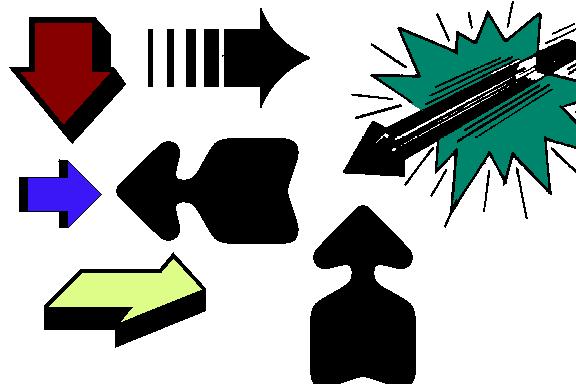
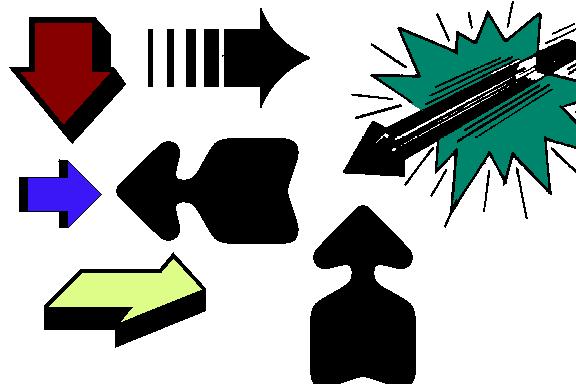
A. The internet is not one thing, but many things 1. Many different kinds of hardware which are interconnected 2. Many different resources to those who are connected B. The tie that binds 1. Root commonality is information/communication 2. How the information/communication is done creates the components C. The components 1. THE WORLD WIDE WEB (WWW) - Millions of hypertext documents on millions of different computers which contain transparent pointers to other documents. a. Moving from one document to another by hypertext links is what is known colloquially as "surfing the web". b. Web pages are publications which can contain graphics, photos, logos, text, video images, sounds and as noted previously, pointers to other documents c. The software to access the WWW is called a Web Browser. Examples of these include Netscape Navigator, MicroSoft Internet Explorer, Netmanage Web Surfer, etc. 2. ELECTRONIC MAIL (Email) - a messaging system which allows you to send text (notes, messages, graphics) to any one who has an internet presence a. Mail is saved as a file on a computer which is continuously connected to the internet. When you log on with your mail reading program, it is transferred to your computer. Thus, your computer does not have to stay on. It is part of the service supplied by your provider b. Email addresses are usually in the form of username@domainname.ext .ext => .com=commercial, .edu=educational, .org=organization, .net=network c. There is no long distance bill, because your provider is usually a local call and he is connected directly to the "frame" communication network which is not subject to the regular analog phone charge schedule d. Nearly as easy to send to 100s of people at one time as a single individual e. Be conscious of privacy/security issues when using email f. Email capabilities may be built into your "Browser", part of your DOS, or a stand alone program (Netscape, MicroSoft Win95 Exchange, Eudora, respectively) 3. NEWSGROUPS/BULLETIN BOARDS - Originally, bulletin boards were on single computers which required you to call a specific phone number. People (called sysops - SYStem OPeratorS) maintain them as a hobby with their own time and money. Many are very popular and have become quite sophisticated. While private bulletin boards will be around for a long time many are becoming part of the WWW. a. Bulletin Boards often became specialized, that is centering on a common interest. As such, people began to post information and programs relating to that interest at particular BBSs (Bulletin Board Systems). As a result certain BBSs would become known for having the latest information pertaining to specific topics. b. In that tradition, newsgroups refer to particular topics which information can be posted or read by internet users. This is not NEWS like CNN, but, the latest "news" or information on a particular topic in response to a posted question or significant event in the field. c. Posting a question to some groups may result in 20 answers within 5 minutes. Others may only receive one or two posts per week. d. The difference between the Usenet Newsgroups and email is that you are posting information about a topic instead of sending it to an individual. You do not know who will read it when you send it. e. Your browser may include newsgroup reading capabilities, or you may need a stand alone program such as NewsExpress. 4. LISTSERVS - These are topical like newsgroups, but differ in that the information is sent directly to you via email. It's like getting on a snailmail mailing list. You sign up to receive information on a particulr topic automatically. a. Listservs can provide an overwhelming amount of information and joining too many can prove disastrous. b. No other software is needed other than your normal email reader. c. To join, simply send an email message to the listserv with only your return email address at the heading and only the following in the email body: subscribe 'listserv name' 'first name' 'last name' for example: subscribe alive@mc.edu steven reynolds Any other information, even a salutation/signature at the end will likely cause a bounce. 5. IRC - (Internet Relay Chat) This is like email, only it is in real time and conversations (written messages) can be with several people at the same time. You log onto a channel (analogous to entering a room where other people are present), assume a persona (a temporary user name) and listen in (watch the text on the screen) until you are comfortable with entering into the conversation by typing in your own text. a. Usually each "room" has a topic of some sort. b. Rooms may be moderated or unmoderated (have a real person monitoring the conversations with the ability to cut people off, if things get out of hand). c. While originally all you saw was text, the latest software creates a virtual environment where a graphical depiction of the room is drawn on your screen and each person in the room is represented by a figure in which their "chat" appears next to their figure like a comic strip bubble. 6. FTP - (File Transfer Protocol) This is the ability to log on to a computer and transfer files between your computer and the host computer. This allows more efficient downloading of software, drivers, etc. and uploading of your own Web Page, etc. a. This can be done with simple dumb terminal programs (telnet, ewan, etc.) but, you must know UNIX commands (which are often more cryptic than even plain DOS commands) b. There are software programs available (WinFTP, CuteFTP, etc.) that make transferring files as easy as using Windows "File Manager" c. Web Page authors can incorporate FTP downloading into their pages by simply clicking a phrase or Icon. However, the connection is not as positive, so the file transfer may not be as fast or may even take several efforts to complete. Short files usually transfer fine this way, longer files (3 MB or larger) are better done with FTP software d. You usually log into your own site with your username & password (to upload your Web Page). Many companies/people offer public sites in which you logon as "anonymous" and use your email address as the password 7. OTHER USES - More uses are appearing all the time. The more current ones include internet telephones and internet video conferencing. While these are somewhat in their infancy, they are feasible enough that the general public are in fact using them. You can be sure that in time other uses will appear.
| Opening Page | | Christian Education | | Networking & the Internet | | My Background | | Hobbies & Interests |